Knowledge Base > Projects > Creating a Project
To open a project:
Projects > Click on desired project title
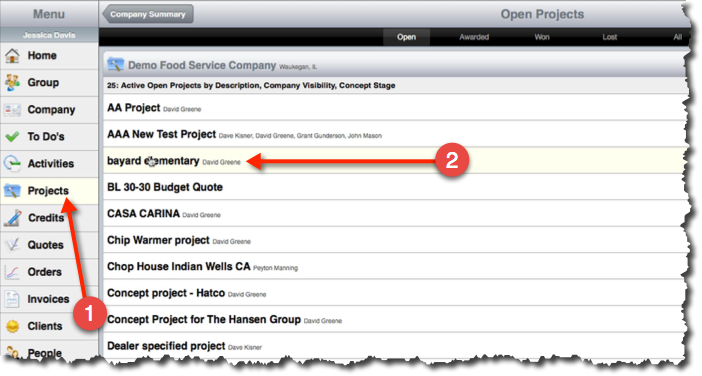
The project summary screen gives you all of the information available regarding the project including:
User
Status
Stage
Category
Timeline
Factories: amounts are quotes that are attached to the project
Customers
Awarded Customers
Consultants
Spec Credits
Project History
You can Edit a project by clicking the edit button on the Project Summary page.
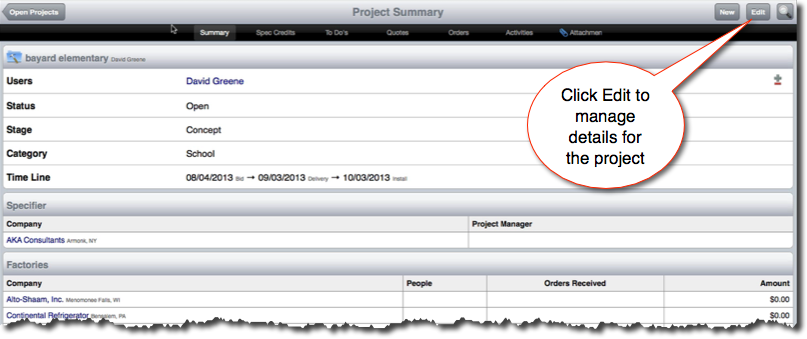
Spec Credits attached to the project can be added by clicking Add Spec Credit. You can also view a PDF of the attached Spec Credit by clicking on the PDF icon.
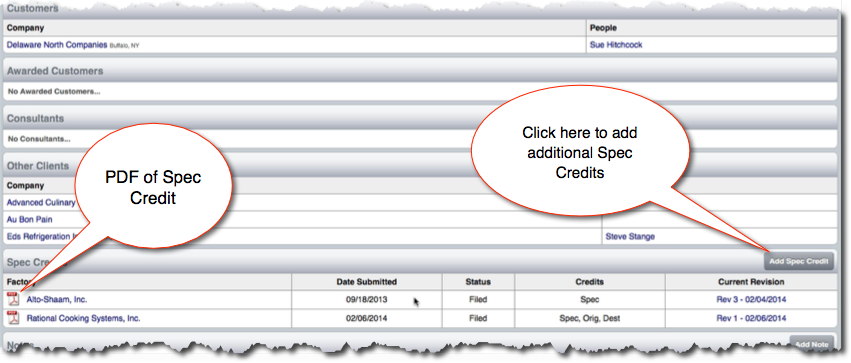
Once a quote is attached to a project, the title of the quote will then be displayed in purple on you Quotes screen.
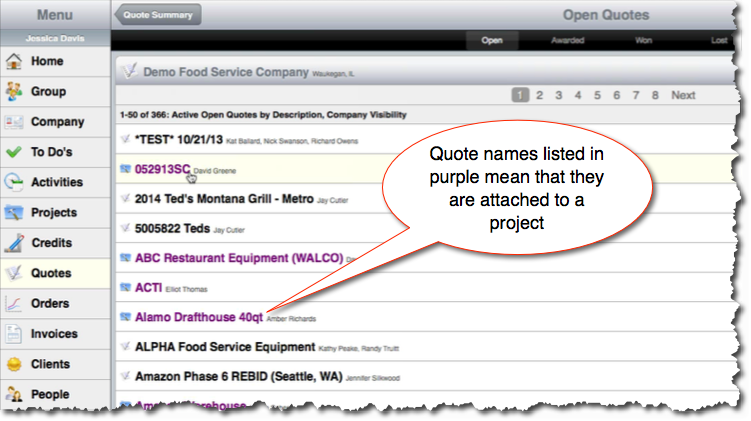
To create a new project: Projects> Click New
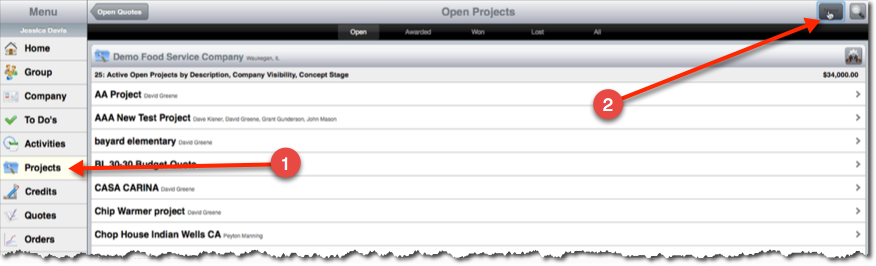
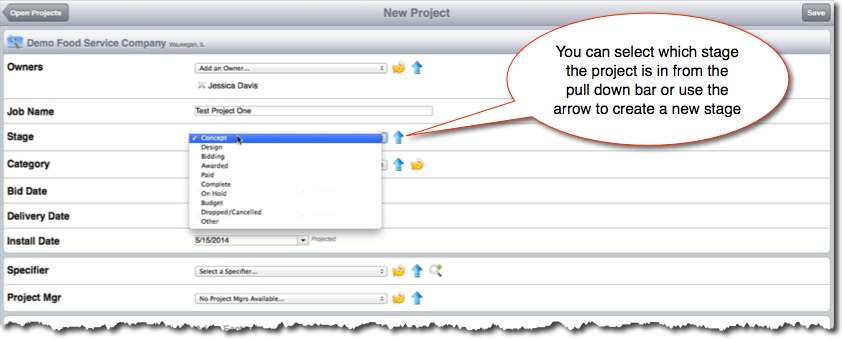
Once a Project has been created you can add quotes to it by going to the Quotes tab from the Project summary screen and click on the Add Symbol.
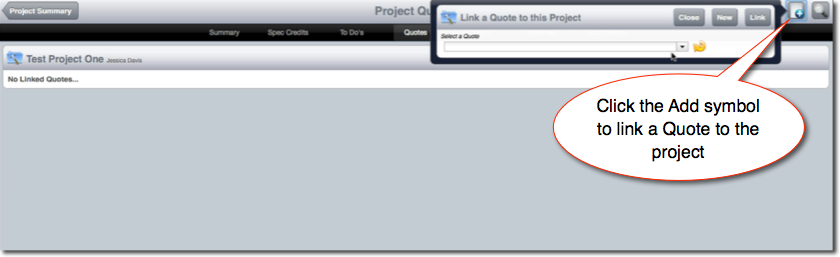
Select your quote from the pull down bar and then click Link. This will add the quote to your project as well as the factories and dollar amount involved with the quote to your Project Summary.

