Knowledge Base > Clients & People > Creating and Managing Clients
The Industry category is to help categorize clients that are in the “industry” but don’t fall into one of the other client categories.
To modify a current client: Clients> Select category> Click on desired client> Edit
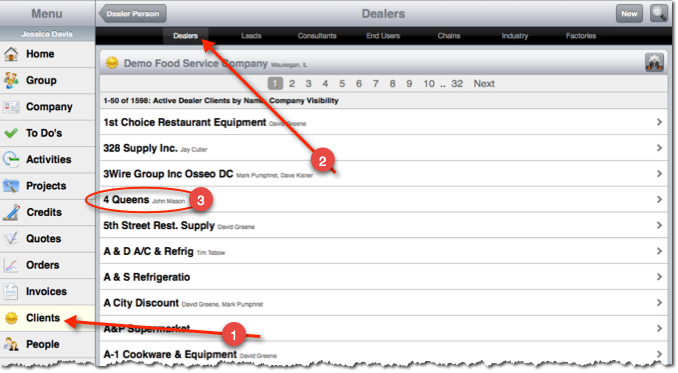
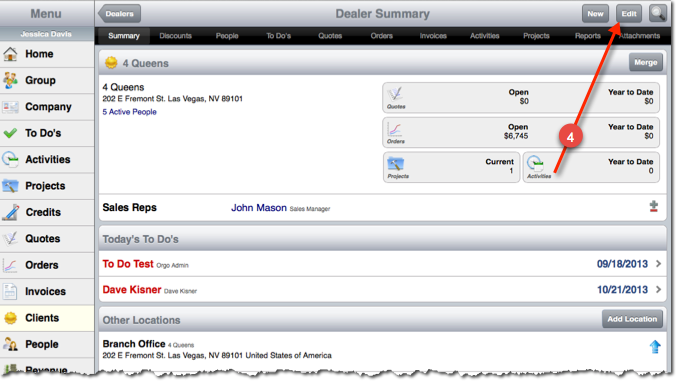
From the edit screen you can add or modify basic information about the client including the sales rep associated with them.
For Dealers, the edit screen allows you to add to or remove a dealer from a Buying Group.
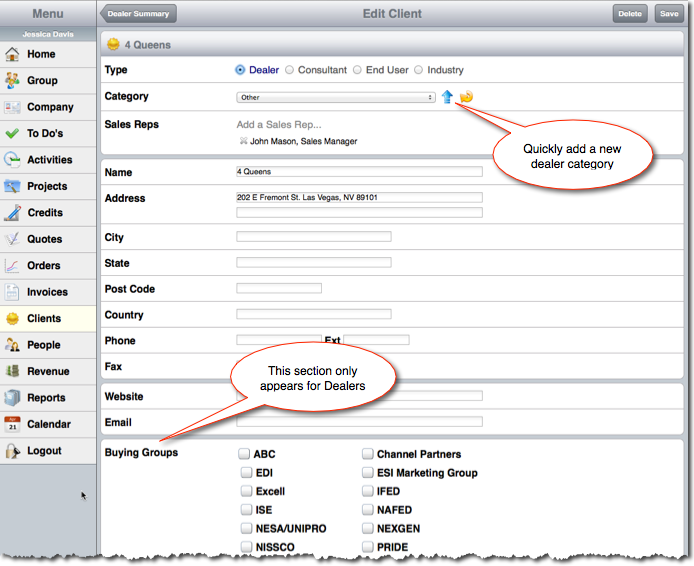
Creating a new Client:
Clients> Category Tab> New
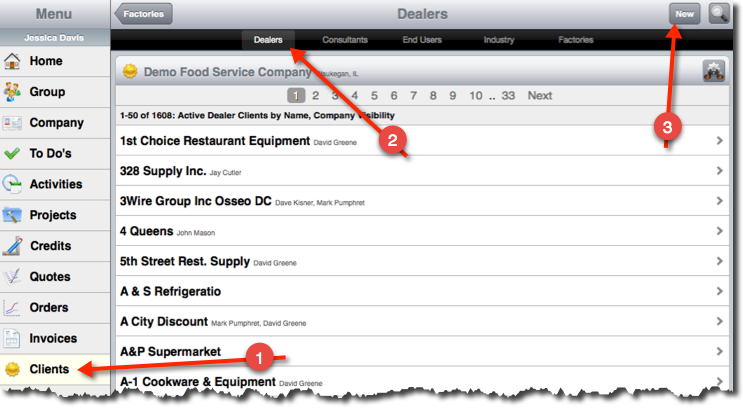
Merging Duplicate Clients:
Clients> Category> Choose file that needs merged> Merge
It is important to select the file that is inaccurate or the duplicate to merge into the primary file.
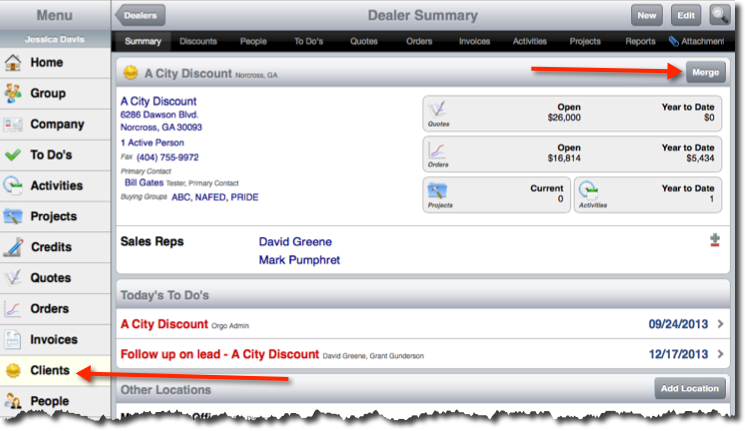
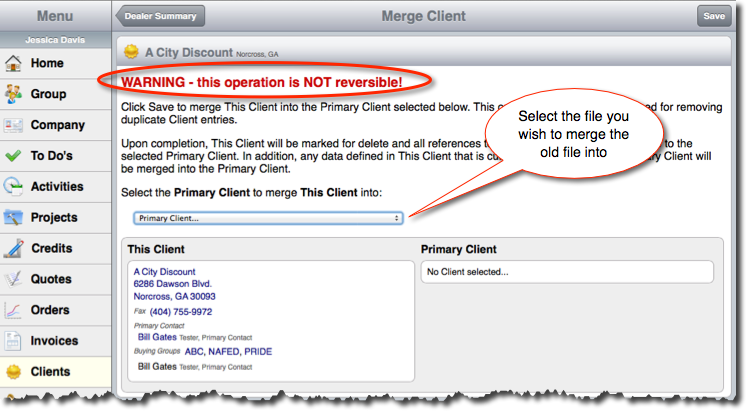
When mapping imports, pay attention to files that are new so you don’t create duplicate clients after you’ve already merged them. Correct mapping of import data can assist in the maintenance of client files.
